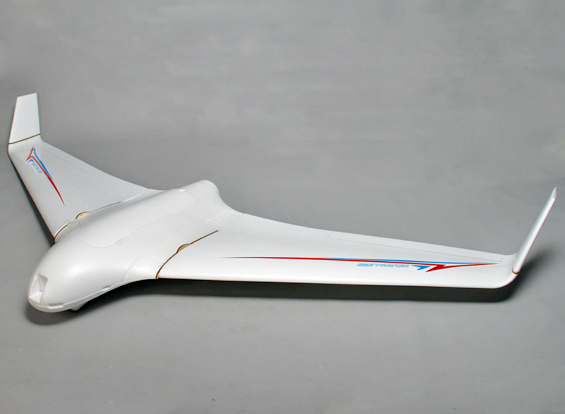SSH to your Odroid U3+
If you have set your Odroid to auto-connect to an ad-hoc connection, then you'd be able to SSH to your Odroid (host) through another computer (client).
Connect
From the client:
In order to connect to the ad-hoc connection, first create a shell script file:
gedit connect.shAnd put the following contents in it:
#!/bin/sh service network-manager stop ifconfig wlp2s0 down iwconfig wlp2s0 mode ad-hoc iwconfig wlp2s0 essid "odroid" iwconfig wlp2s0 key 1234567890 ifconfig wlp2s0 192.168.1.2 ifconfig wlp2s0 up echo "Connected to ODROID\n" ssh root@192.168.1.1Where
wlp2s0is my wireless interface. So you must changewlp2s0and all the variables as you set them up in auto-connect to an ad-hoc connection.Change the execution bit on the file to make it executable:
chmod +x connect.shAnd run it:
./connect.shIt might not SSH on the first try, try to run it again if it failed.
Disconnect
To disconnect the client from the ad-hoc connection, create a shell script file:
gedit disconnect.shAnd put the following contents in it:
#!/bin/sh iwconfig wlp2s0 mode managed service network-manager start echo "Disconnected"Change the execution bit on the file to make it executable:
chmod +x disconnect.shAnd run it:
./disconnect.shI stop the Network Manager because it might attempt to find a more reliable network which would cause disconnection of the ad-hoc network.